Bathroom Stall Galactica Production Post #19
- Logan S
- Nov 15, 2023
- 4 min read
Updated: Feb 15
Greetings and salutations readers!
In this installation of how is our thesis film going, the answer is buggy. My original intentions for the week were largely disrupted by troubleshooting problems, but nevertheless we have made progress. Here is a run down of what happened.
This last week was our big shot blocking week for BSG. This week was gonna be where every team member took their shot assignments, blocked their poses and cameras in Maya, roughly lit their shots in Unreal, and rendered out the trimmed frame range from Nuke. I ordered a pizza, and we were gonna have everything done in one big sitting on Friday. And then my teammate Riley noticed a somewhat small but problematic bug in his previous renders.
In our situation, say we animate 100 frames of a character walking X distance across the room. In the renders out of Unreal, we were still getting 100 frames of renders, but the character was not fully reaching X distance. In some instances too, there was a slight delay to when the actions should happen, as if there was an offset that was hitting the character. Ultimately, there was three things that congruently took several hours of trial and error for me to fix.
The first bug fix came with adding the actor to the level sequencer as well as to the level. When the character has it's animation and is in the level and you render it, it still operates under realtime game metrics, so if the performance was slower than the render, the animation would lag behind. So adding the rig and animation to the sequencer fixed that.
The second fix came about from several incorrect project settings. While the majority of the project settings were set to 24 FPS, there were 2 or three leftover ones that were still set to 30 FPS. These ones specifically were tied to frame limiting and minimum frame rate as if we were playing a game. Setting the max and minimum limits to 24 FPS standardized the animation in the viewport when played.
The third fix was the sequencers themselves were set to 30 FPS, instead of 24 FPS. So despite the project using a default of 24 FPS, the renders somehow were operating under 30 FPS, and that further added the delay that we were seeing in the renders.
And last but not least, some animations exported out of Maya automatically imported at 24 FPS, but others randomly were assumed to be 30 FPS and would play faster than intended, causing the snapping back to beginning. Upon import, there were some settings that we had to switch to force Unreal to interpret all animation FBXs as 24 FPS instead of letting it randomly guess and sometimes getting it wrong.
It took me through Sunday to address all of these bugs, since after solving these bugs in the Bathroom set, I then meticulously went through and imposed the setting changes to our four other Unreal sets and 54 other level sequences in order to ensure that nothing was left to chance.
Thankfully the troubleshooting paid off, and I was able to block out and pose some shots for our film. Here are some still frames from some of my blocked shots:



Aside from squashing bugs and making shots, I also created a second smaller version of the Bathroom set. The smaller set is for shots where we want to see more peripheral elements such as the control panels and door switches, and so that our character can more feasibly jump from toilet to minigun. Next, I used Zbrush's live booleans tools and quad draw to create a very difficult curved floor design for our abduction bay, which I will show the before and after:

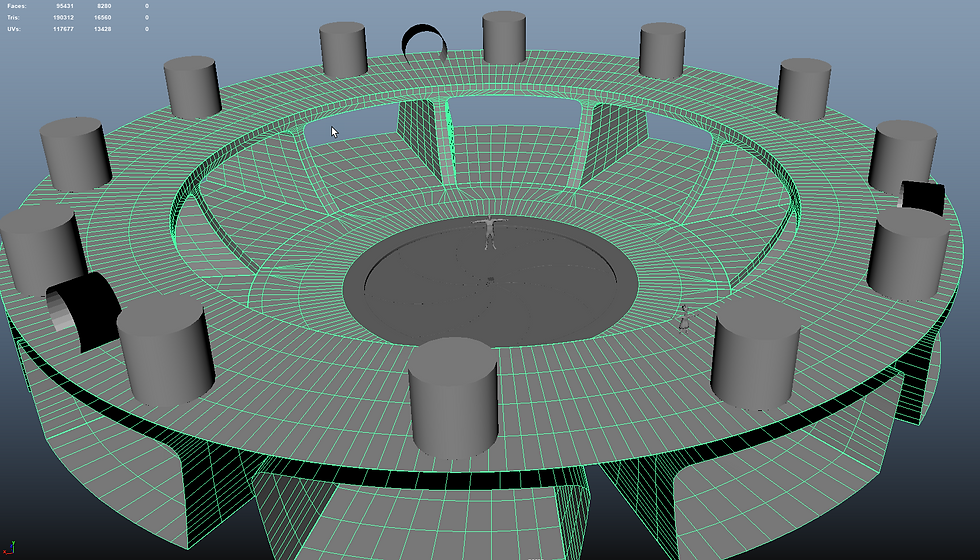
The newer higher poly version has curved pillars and are continuous with the first and second floors, to minimize cracks visible in Unreal with smooth surfaces.
Finally, I also created a new abduction bay door prototype with the help of my modeling professor that fixes some clipping issues and has a much scarier silhouette when opening. I exported those changes into the abduction bay and UFO rig, and re-rigged the UFO's abduction bay iris to work with the new geometry. Unfortunately, the changes were too much for Advanced Skeleton to remember its old build, so I had to reshape all the controllers on the UFO rig and copy the animations from the previous UFO animations on Earth onto the new rig by hand. Ultimately, it was worth it. Here is the before and after of our character looking up into the UFO as the doors open:


I would advocate that the new iris is a definite improvement and adds a lot more fear to the arrival of the UFO for our character.
And that is all she wrote for this one. I look forward to more fun updates in the future, especially as our film screening's draw near. Thank you for making it this far, and until next time!










Comments